If you’re asking your bookkeeper to keep an eye on your tax status in Massachusetts, it may be helpful to give them direct access to your data in the commonwealth’s tax filing system, MassTaxConnect. Rather than share your personal Master Administrator credentials (NEVER A GOOD IDEA), set them up with their own as an Authorized User. Not only can you control which and how much access they have, their activity is logged independently by the State, which is a great deterrent of nefarious intent.
-
From your Home screen, click on Settings in the upper right.
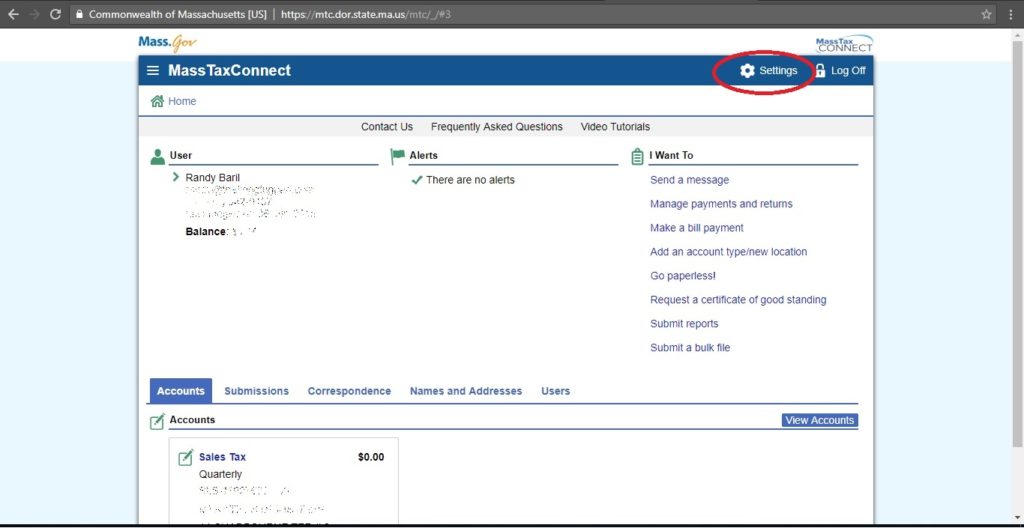
2. Select Add Authorized User on the right sidebar.
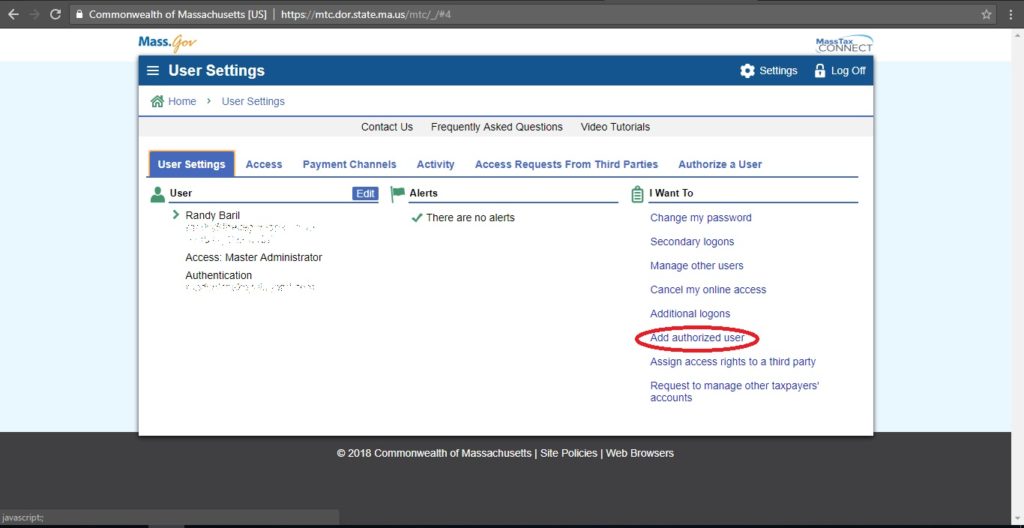
3. Enter their contact info, then select Next.
If you are entering information to make Draughts & Ledgers an Authorized User, please ask for a contact email specific to your company. To enhance security, each client gets assigned their own specific email to use in this kind of situation.
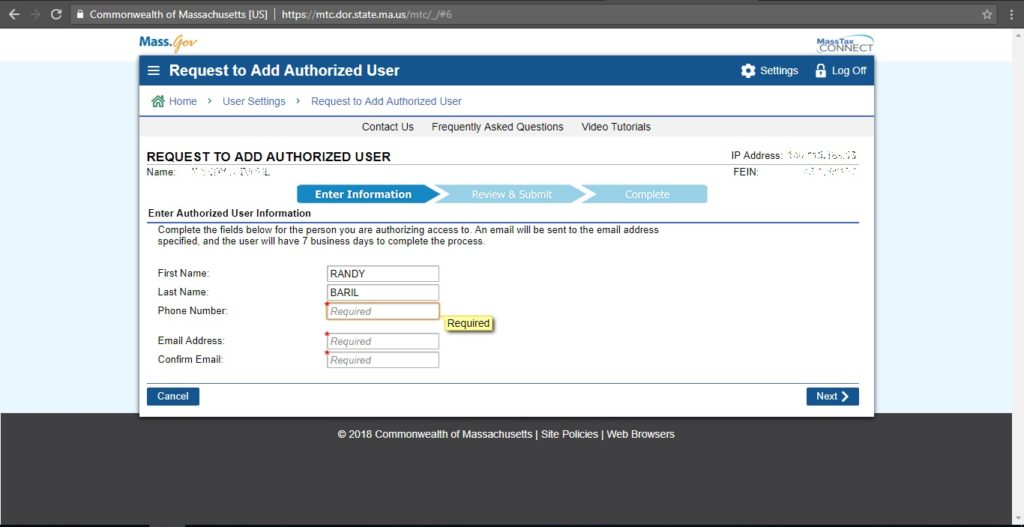
4. Select “Tax Administrator” from the dropdown and Give Rights to the appropriate Accounts once they populate. You’ll also have to grant specific Access Rights in the right-most box on each row. Once done for each Account, select Next.
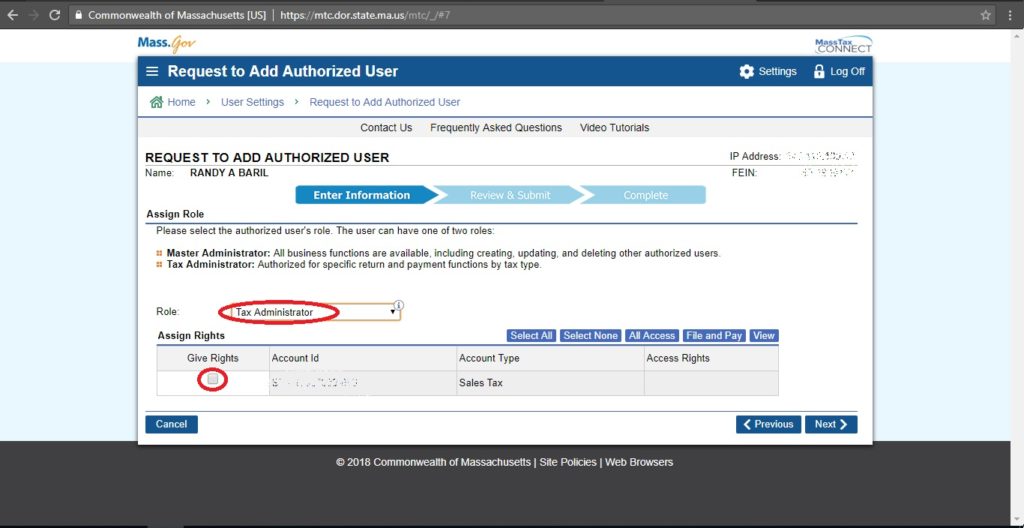
View Only – Strictly for information gathering
Make Payments – For submitting payments against already-entered filings.
File & Pay – For making filings, then scheduling payments.
All Access – Complete rights to filing amendments, closing accounts, and doing just about everything an Administrator does.
5. Review entered data and Submit.
The data will be submitted to the system and invitation / confirmation emails will be sent.
Congratulations! You’ve allowed access to highly-sensitive information in a secure and controlled manner.
